Blog Talk about everyone knows and even experts, as a beginner I would just share with you all the little that may not already know. In my blog a little repeating of the questions that pent. Blog Your Account Problems:
The first question, I can not Log In to blog, what should I do? The answer is: You can recover your Google Account login information by clicking "Unable to access your account?" Blogger on the entry page or you can use the Google Accounts Password Assistance page (https://www.google.com/accounts/ForgotPasswd?hl=id). Note that your Google account username is the full email address you used to create an account (eg, namaanda@example.com). If you can get into the account but did not see the appropriate blog on Dashboard, it looks like you get into the wrong account. In cases like this, try going to use all of your email addresses, use the Password Assistance form (https://www.google.com/accounts/ForgotPasswd?hl=id) when needed. Please try to do this even if you feel you only have one account. We see many cases of people who inadvertently create another account without knowing it, so check this for myself is usually the fastest way to get your blog back.
The first question, I can not Log In to blog, what should I do? The answer is: You can recover your Google Account login information by clicking "Unable to access your account?" Blogger on the entry page or you can use the Google Accounts Password Assistance page (https://www.google.com/accounts/ForgotPasswd?hl=id). Note that your Google account username is the full email address you used to create an account (eg, namaanda@example.com). If you can get into the account but did not see the appropriate blog on Dashboard, it looks like you get into the wrong account. In cases like this, try going to use all of your email addresses, use the Password Assistance form (https://www.google.com/accounts/ForgotPasswd?hl=id) when needed. Please try to do this even if you feel you only have one account. We see many cases of people who inadvertently create another account without knowing it, so check this for myself is usually the fastest way to get your blog back.
The second question, How to delete your blog? The answer is: To delete the entire blog, open the Settings | Basic. Absolutely sure that you open the right blogs and blog that you want to delete permanently from your account.
Then click "Delete This Blog". Everything will be deleted, unless you have previously uploaded photos to a blog. The photos will remain in Picasa album, which you can access by visiting picasaweb.google.com.
Then click "Delete This Blog". Everything will be deleted, unless you have previously uploaded photos to a blog. The photos will remain in Picasa album, which you can access by visiting picasaweb.google.com.
The third question, How to Cancel Your Account Blog? The answer is: To delete your Google Account, which will delete the blog, please go to the Google Accounts homepage (https://www.google.com/accounts/Login?hl=id). Then click "Edit" next to the list of "My Products", then you will be directed to a page where you can delete the account. Note that if the account is deleted, all Google services associated with those accounts, such as your orkut profile, your iGoogle page, and your Blogger blogs will also be deleted.
Thus the problem of your blog account that I took from the source that is http://www.google.com/support/blogger/bin/answer.py?answer=175250&hl=id, please learn. May be useful.

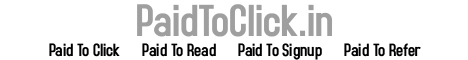











0 comments:
Post a Comment